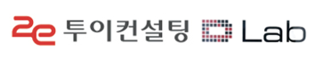깃허브 계정과 연동되는 블로그 생성 방법을 공유합니다.
-
git 설치 https://gitforwindows.org/
-
ruby 설치 (jekyll 설치 하려면 필요) https://rubyinstaller.org/downloads/
-
jekyll 설치
gem install jekyll -
github페이지에서 새로운 repository 생성, 이름은 반드시 아래의 형식을 따라야 함
[깃허브유저명].github.io 예. 2econsulting.github.io - 로컬 컴퓨터 특정 폴더(C:\Users\jacob\Documents\GitHub\2econsulting\2econsulting.github.io)에 clone 하기
cd C:\Users\jacob\Documents\GitHub\2econsulting git clone https://github.com/2econsulting/2econsulting.github.io.git -
jekyll themes 중에서 하나 선택 후 테마파일(zip) 해당 폴더에 다운로드 http://jekyllthemes.org/
- 다운로드 파일 압축 풀고 commit & push하면 깃허브 블러그 생성 완료
git status git add . git commit -m "post upload" git push origin master - 기타, 블로그에 댓글 기능 추가 http://recoveryman.tistory.com/391?category=635733